How to Upgrade Your Subscription
1. Introduction
Upgrading the "same item multiple boards" subscription will allow you to scale your operations and enjoy premium features! Please note, that you'll need admin or billing permissions to complete this process.
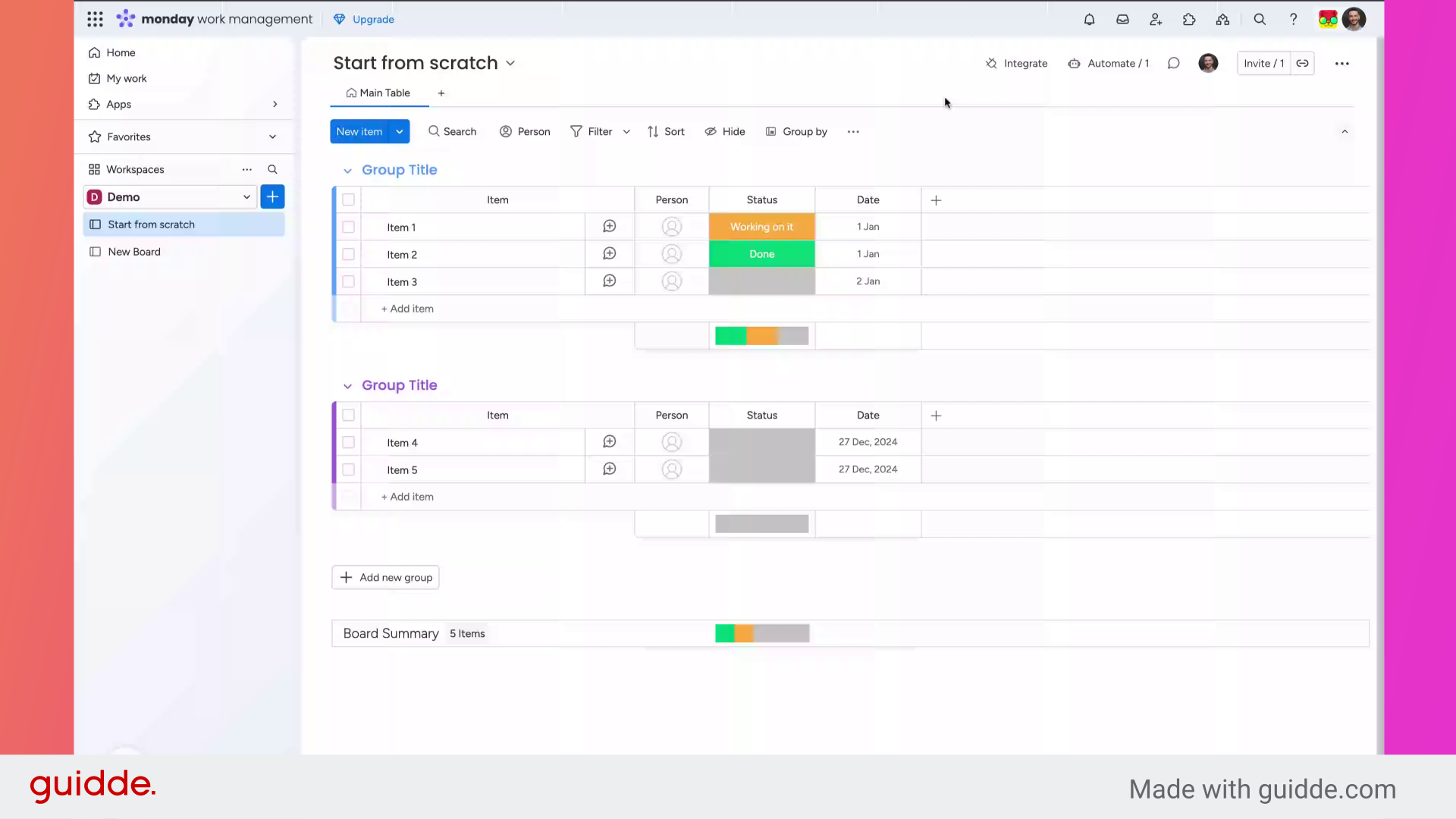
2. Click on the app marketplace icon
Navigate to the app marketplace
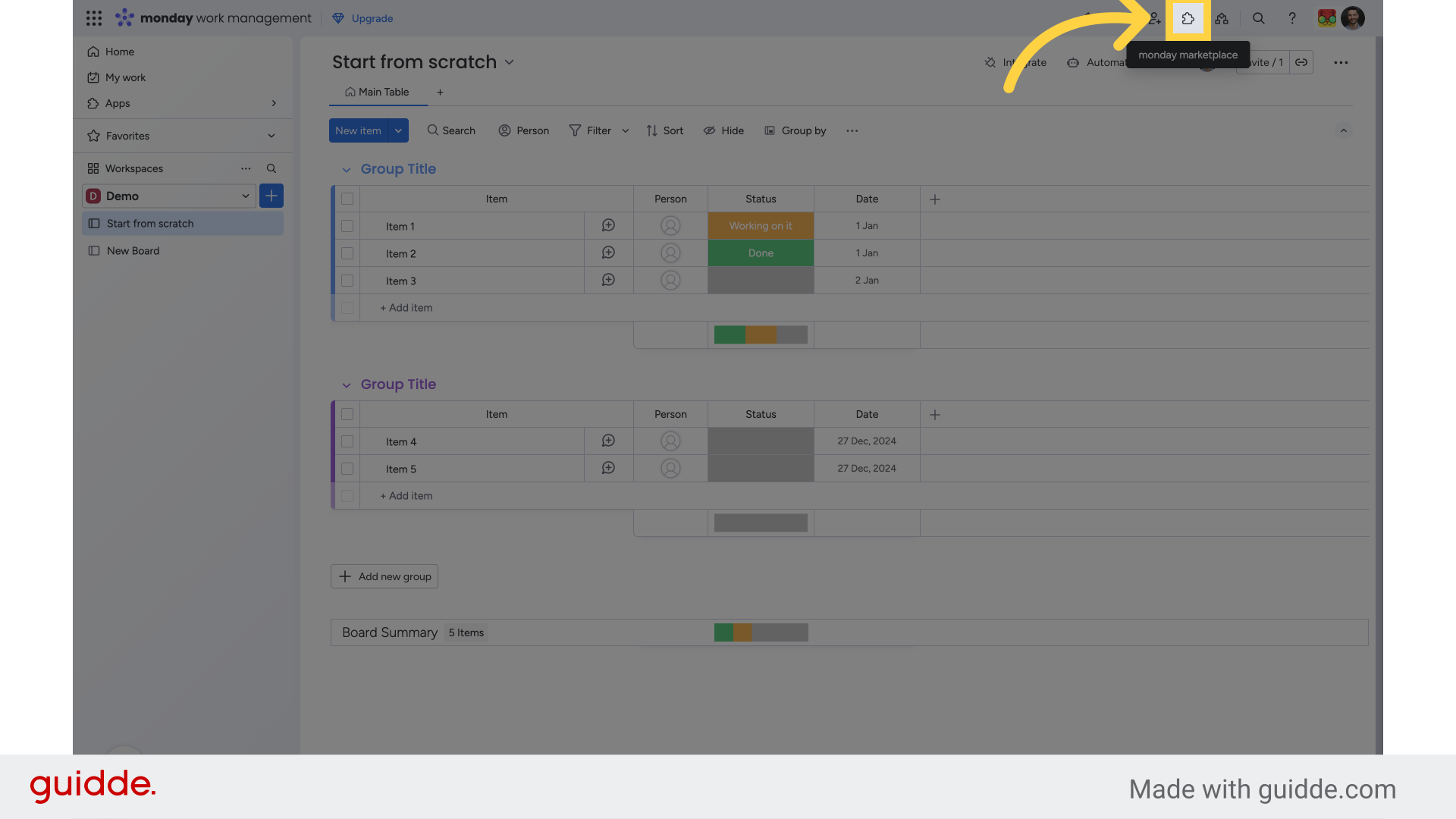
3. Click "Search the marketplace"
Search for "same item multiple boards" in the search bar
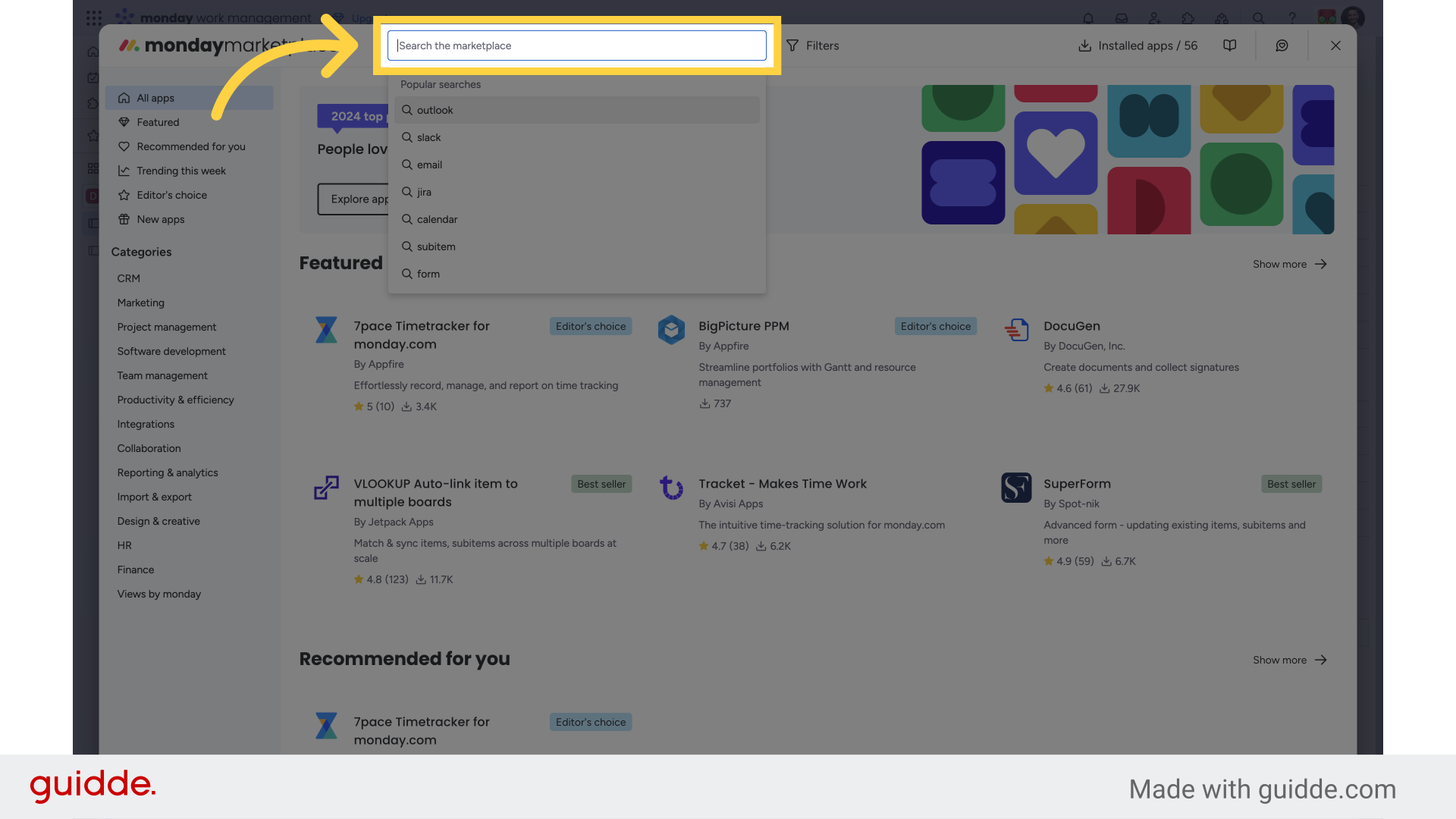
4. Click "Same Item in Multiple Boards"
Click on "Same Item Multiple Boards"
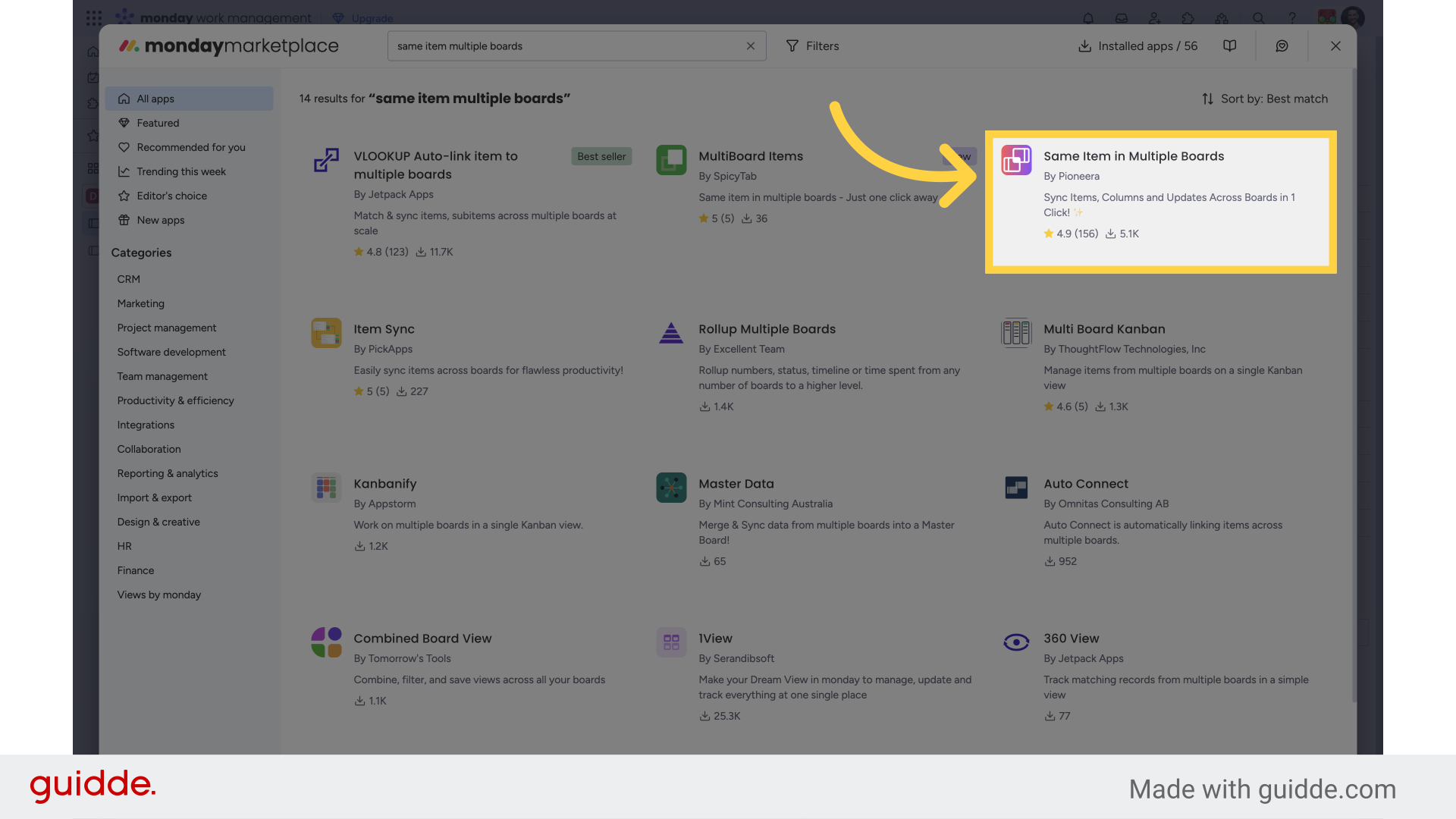
5. Click "See plans"
Click on the green "See Plans" button. If you can't see it, that's because you probably do not have admin or billing permissions. In that case, contact your monday account admin and ask them to complete this process.
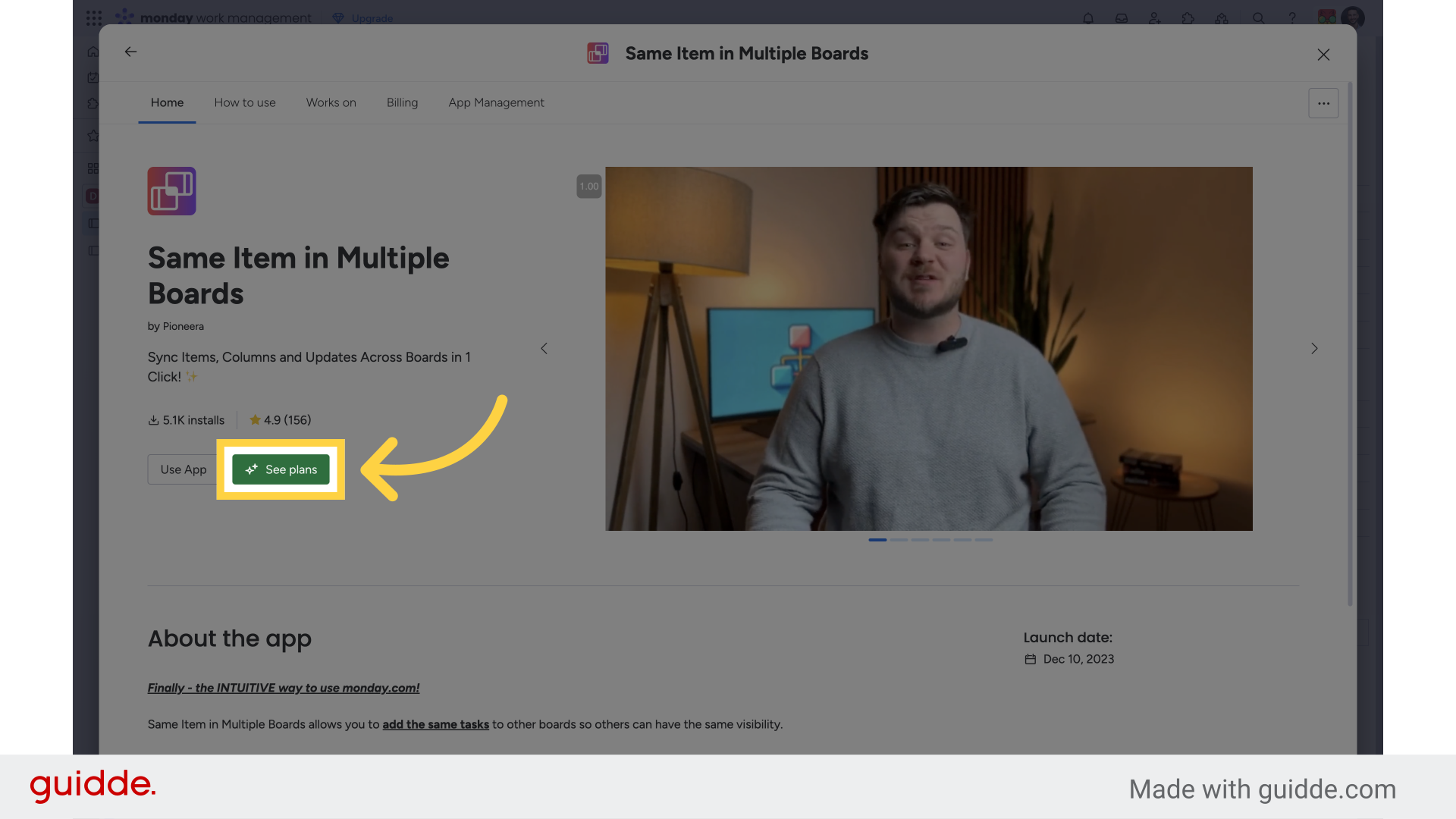
6. Click "Continue to checkout"
Select the relevant plan and billing period. Then, click on Proceed to checkout.
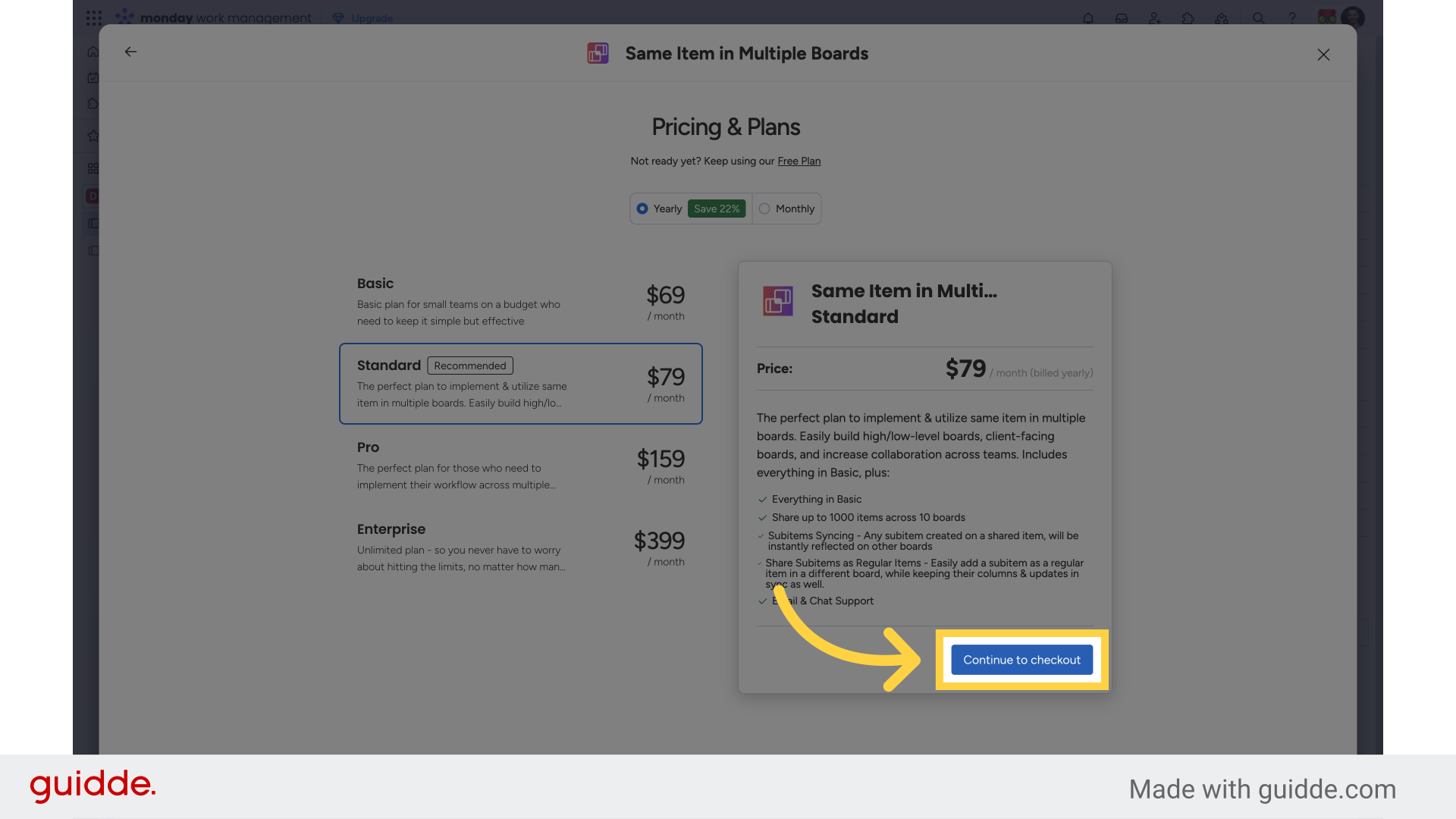
Once done, your subscription will be activated immediately and you'll be able to enjoy all the features in the plan that you selected!
Updated on: 11/06/2025
Thank you!
